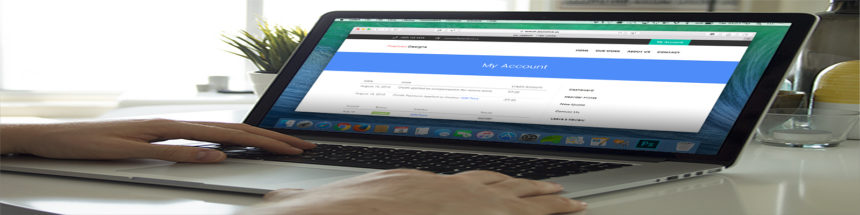At Pixelized Designs, we are always working to make our systems more user-friendly and filled with features our clients want. With that in mind, today we are pushing out the latest version of the client dashboard. Now disconnected from the WP Admin area, the new client dashboard offers a simplified way to manage your entire account.
As many of our clients are aware, the previous version of the client dashboard was added directly to the WP admin area. This was accomplished using our Pixel Account plugin. Not only did that custom plugin cause extra bloat to the admin area, but it also increased page loading times and forced the user to load resources they might not even need. So we fixed it!
Today, we have removed all instances of the Pixel Account plugin and now simply link to a secure account page from the WP admin area.
How To Use The New Dashboard
You will find the link to the new Pixel Account exactly where the old one used to be. A dashboard link is also at the bottom of every page of our site. Simply click either one of those and a new tab will open. Once in the new tab, you will see a right sidebar with account pages ranging from dashboard to reordering prints and contacting us. All of this is now handled directly in the account page.
The main dashboard page will list any estimates and invoices attached to your account. This will include the status of those documents (paid, pending, past due, expired, etc.) as well as give you an easy way to track payments, see current balances and upcoming charges. The dashboard will always be up to date, but if there are missing documents or wrong information, please use the built in contact us form to report it.
Reordering Printing Materials
We’ve made this simple too! Of course you can still call us to reorder, but the online form gives users a way to get their order in after hours – orders are sent in the same day or next day for after hours orders.
When using the form, just answer all of the questions and let us know what you want. You will be asked to select from a group of print material including brochures, flyers, business cards, etc. then tell us exactly how many you want and what paper you want us to use. If you don’t specify any changes, you will be sent the exact order you placed last.
If you select reordering an item that you have never ordered before, the system will treat it as a new quote and you will be sent an estimate.
New Quotes
Just like reordering printed material, we wanted to make the quote tool better too. This form can be found by clicking the “Get a Free Quote” button on our website. It’s also built directly in to the new dashboard. We understand clients may need changes on their site, additional sites, graphic work, printed material, etc. The new quote tool gives clients a way to let us know exactly what they need so a member of our team can put together a detailed estimate for their approval.
New quotes are valid for 30 days. The client is free to accept or decline a quote if the price is beyond their budget.
Once a quote request is sent in, it may take 24-48hrs to be completed. Allow for additional time on weekends.
Leaving a Review
We prefer reviews on Google, but the new client dashboard gives direct links to anywhere you can review us!